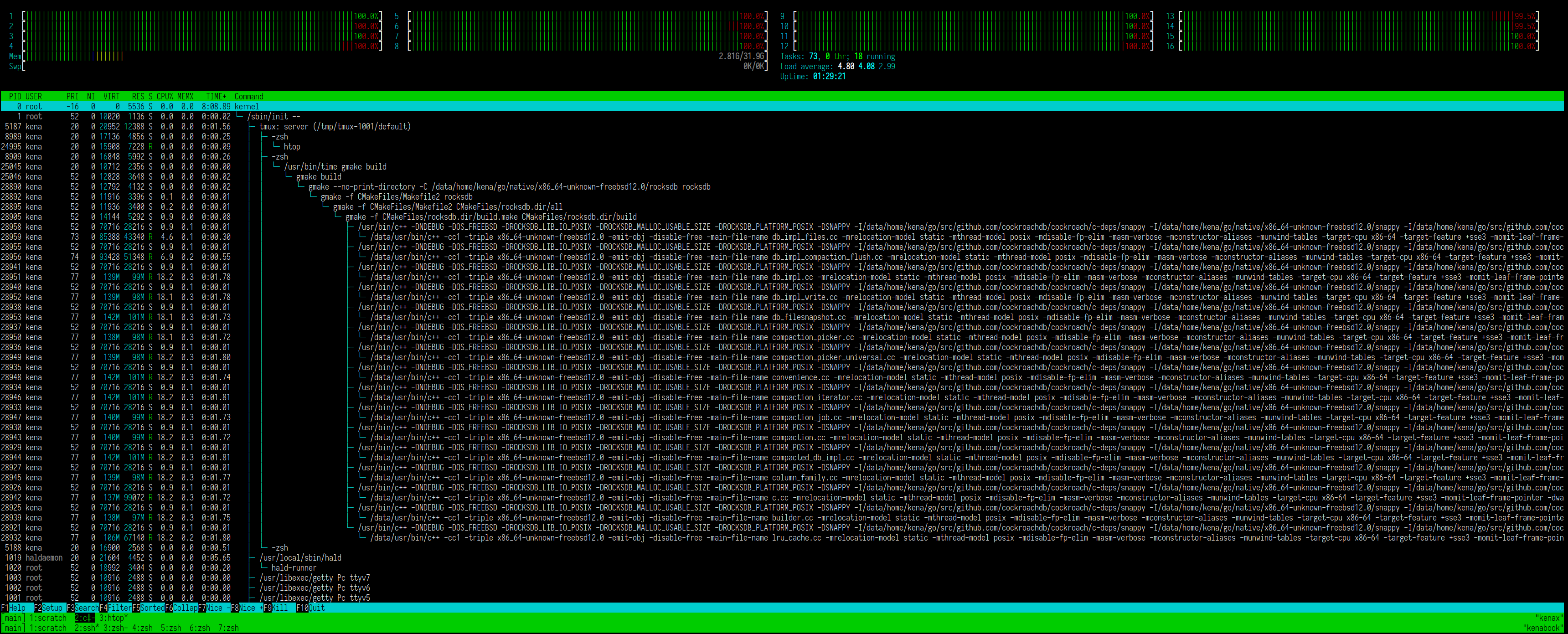Another FreeBSD compatibility report
“It works…”
Keeping some notes here for future reference, in case a new setup is needed or people ask questions.
Running:
FreeBSD 12.0-CURRENT #0 r322167: Mon Aug 7 15:19:45 UTC 2017
root@releng3.nyi.freebsd.org:/usr/obj/usr/src/sys/GENERIC amd64
Why not 11-STABLE? no particular reason. New hardware, I figured 12-current would have better driver support.
Processor
SKU YD180XBCAEWOF:
CPU: AMD Ryzen 7 1800X Eight-Core Processor (3593.35-MHz K8-class CPU) Origin="AuthenticAMD" Id=0x800f11 Family=0x17 Model=0x1 Stepping=1 Features=0x178bfbff<FPU,VME,DE,PSE,TSC,MSR,PAE,MCE,CX8,APIC,SEP,MTRR,PGE,MCA,CMOV,PAT,PSE36,CLFLUSH,MMX,FXSR,SSE,SSE2,HTT> Features2=0x7ed8320b<SSE3,PCLMULQDQ,MON,SSSE3,FMA,CX16,SSE4.1,SSE4.2,MOVBE,POPCNT,AESNI,XSAVE,OSXSAVE,AVX,F16C,RDRAND> AMD Features=0x2e500800<SYSCALL,NX,MMX+,FFXSR,Page1GB,RDTSCP,LM> AMD Features2=0x35c233ff<LAHF,CMP,SVM,ExtAPIC,CR8,ABM,SSE4A,MAS,Prefetch,OSVW,SKINIT,WDT,TCE,Topology,PCXC,PNXC,DBE,PL2I,MWAITX> Structured Extended Features=0x209c01a9<FSGSBASE,BMI1,AVX2,SMEP,BMI2,RDSEED,ADX,SMAP,CLFLUSHOPT,SHA> XSAVE Features=0xf<XSAVEOPT,XSAVEC,XINUSE,XSAVES> SVM: NP,NRIP,VClean,AFlush,DAssist,NAsids=32768 TSC: P-state invariant, performance statistics [...] FreeBSD/SMP: Multiprocessor System Detected: 16 CPUs FreeBSD/SMP: 1 package(s) x 8 core(s) x 2 hardware threads
Its topology is properly recognized: sysctl kern.sched.topology_spec shows all 3 layers of caching.
Motherboard
SKU 90MB0TE0-M0EAY0, Prime B350M-A (Asus)
Has own smart integrated power scaling so “powerd“ must be disabled:
- the on-board power management chip doesn’t seem to be fully recognized (some errors show up);
- integrated board just does work just fine so no need to run an additional program that takes CPU cycles.
PS/2 keyboard and mouse - fully functional:
kbd1 at kbdmux0
(no mouse plugged in so no device activated)
On-board Realtec gigabit Ethernet - fully functional:
re0: <RealTek 8168/8111 B/C/CP/D/DP/E/F/G PCIe Gigabit Ethernet> port 0xf000-0xf0ff mem 0xfe204000-0xfe204fff,0xfe200000-0xfe203fff irq 34 at device 0.0 on pci6 re0: Using 1 MSI-X message re0: Chip rev. 0x54000000 re0: MAC rev. 0x00100000 miibus0: <MII bus> on re0 rgephy0: <RTL8251/8153 1000BASE-T media interface> PHY 1 on miibus0 rgephy0: none, 10baseT, 10baseT-FDX, 10baseT-FDX-flow, 100baseTX, 100baseTX-FDX, 100baseTX-FDX-flow, 1000baseT-FDX, 1000baseT-FDX-master, 1000baseT-FDX-flow, 1000baseT-FDX-flow-master, auto, auto-flow re0: Using defaults for TSO: 65518/35/2048 re0: Ethernet address: xx:xx:xx:xx:xx:xx re0: netmap queues/slots: TX 1/256, RX 1/256
Three USB host controllers; two are USB 3.1 but not yet recognized as such, otherwise fully functional:
xhci0: <XHCI (generic) USB 3.0 controller> mem 0xfe4a0000-0xfe4a7fff irq 32 at device 0.0 on pci1 xhci0: 32 bytes context size, 64-bit DMA usbus0 on xhci0 usbus0: 5.0Gbps Super Speed USB v3.0 xhci1: <XHCI (generic) USB 3.0 controller> mem 0xfe300000-0xfe307fff irq 32 at device 0.0 on pci3 xhci1: 32 bytes context size, 64-bit DMA usbus1 on xhci1 usbus1: 5.0Gbps Super Speed USB v3.0 xhci2: <XHCI (generic) USB 3.0 controller> mem 0xfe500000-0xfe5fffff irq 37 at device 0.3 on pci9 xhci2: 64 bytes context size, 64-bit DMA usbus2 on xhci2 usbus2: 5.0Gbps Super Speed USB v3.0 ugen2.1: <0x1022 XHCI root HUB> at usbus2 ugen1.1: <0x1b21 XHCI root HUB> at usbus1 ugen0.1: <0x1022 XHCI root HUB> at usbus0 uhub0: <0x1022 XHCI root HUB, class 9/0, rev 3.00/1.00, addr 1> on usbus2 uhub1: <0x1022 XHCI root HUB, class 9/0, rev 3.00/1.00, addr 1> on usbus0 uhub2: <0x1b21 XHCI root HUB, class 9/0, rev 3.00/1.00, addr 1> on usbus1
On-board HD audio - not tested yet:
hdac1: <AMD (0x1457) HDA Controller> mem 0xfe800000-0xfe807fff irq 43 at device 0.3 on pci10 hdacc1: <Realtek ALC887 HDA CODEC> at cad 0 on hdac1 hdaa1: <Realtek ALC887 Audio Function Group> at nid 1 on hdacc1 pcm1: <Realtek ALC887 (Rear Analog)> at nid 20 and 24,26 on hdaa1 pcm2: <Realtek ALC887 (Front Analog)> at nid 27 and 25 on hdaa1 pcm3: <Realtek ALC887 (Internal Digital)> at nid 17 on hdaa1
2x On-board SATA controller - fully functional:
ahci0: <AHCI SATA controller> mem 0xfe480000-0xfe49ffff irq 33 at device 0.1 on pci1 ahci0: AHCI v1.31 with 8 6Gbps ports, Port Multiplier supported ahcich0: <AHCI channel> at channel 0 on ahci0 ahcich1: <AHCI channel> at channel 1 on ahci0 ahcich4: <AHCI channel> at channel 4 on ahci0 ahcich5: <AHCI channel> at channel 5 on ahci0 ahci1: <AHCI SATA controller> mem 0xfe808000-0xfe808fff irq 42 at device 0.2 on pci10 ahci1: AHCI v1.31 with 1 6Gbps ports, Port Multiplier supported with FBS ahcich8: <AHCI channel> at channel 0 on ahci1
Storage
2x SKU MZ-7KE512B/EU
ada0 at ahcich0 bus 0 scbus0 target 0 lun 0 ada0: <Samsung SSD 850 PRO 512GB EXM04B6Q> ACS-2 ATA SATA 3.x device ada0: Serial Number xxxxxxxxxxxxxxxxx ada0: 600.000MB/s transfers (SATA 3.x, UDMA6, PIO 512bytes) ada0: Command Queueing enabled ada0: 488386MB (1000215216 512 byte sectors) ada0: quirks=0x3<4K,NCQ_TRIM_BROKEN> ada1 at ahcich1 bus 0 scbus1 target 0 lun 0 ada1: <Samsung SSD 850 PRO 512GB EXM04B6Q> ACS-2 ATA SATA 3.x device ada1: Serial Number xxxxxxxxxxxxxxxxxx ada1: 600.000MB/s transfers (SATA 3.x, UDMA6, PIO 512bytes) ada1: Command Queueing enabled ada1: 488386MB (1000215216 512 byte sectors) ada1: quirks=0x3<4K,NCQ_TRIM_BROKEN>
The drives advertise 512-byte logical sectors, 4096-byte physical sectors however my own benchmarking shows that the unit of transfer that exposes best performance is 64KB, with 32KB delivering 90% of best.
Wireless
SKU GC-WB867D-I
Advertised as “Gigabyte,” is really an Intel dual channel chipset in disguise.
Needs this in /boot/loader.conf:
if_iwm_load="YES" iwm7260fw_load="YES"
Fully functional:
iwm0: <Intel(R) Dual Band Wireless AC 8260> mem 0xfe100000-0xfe101fff irq 35 at device 0.0 on pci7 iwm0: hw rev 0x200, fw ver 22.361476.0, address xx:xx:xx:xx:xx:xx
Activate with /etc/rc.conf:
wlans_iwm0="wlan0" ifconfig_wlan0="WPA SYNCDHCP"
(and appropriate /etc/wpa_supplicant.conf)
Video
Motherboard and processor do not provide integrated graphics, so had to go for cheap (!) external adapter.
SKU 11190-02-20G
Advertised as “Sapphire HD 6450 1GB DDR3.”
hdac0: <ATI RV910 HDA Controller> mem 0xfe940000-0xfe943fff irq 55 at device 0.1 on pci8 hdacc0: <ATI R6xx HDA CODEC> at cad 0 on hdac0 hdaa0: <ATI R6xx Audio Function Group> at nid 1 on hdacc0 pcm0: <ATI R6xx (HDMI)> at nid 3 on hdaa0 vgapci0: port 0xe000-0xe0ff mem 0xe0000000-0xefffffff,0xfe920000-0xfe93ffff irq 54 at device 0.0 on pci8 vgapci0: Boot video device
I do not use X11 on this computer so there was no need to look further, but I was curious.
This in xorg.conf does the trick:
Section "Device"
Identifier "Card0"
Driver "radeon"
EndSection
DRI initializes fine:
info: [drm] Initialized drm 1.1.0 20060810 drmn0: <Caicos [Radeon HD 7000 Series]> on vgapci0 info: [drm] RADEON_IS_PCIE info: [drm] initializing kernel modesetting (CAICOS 0x1002:0x6778 0x174B:0xA01F). info: [drm] register mmio base: 0xFE920000 info: [drm] register mmio size: 131072 info: [drm] radeon_atrm_get_bios: ===> Try ATRM... info: [drm] radeon_atrm_get_bios: pci_find_class() found: 0:39:0:0, vendor=1002, device=6778 info: [drm] radeon_atrm_get_bios: Get ACPI device handle info: [drm] radeon_atrm_get_bios: Get ACPI handle for "ATRM" info: [drm] radeon_atrm_get_bios: Failed to get "ATRM" handle: AE_NOT_FOUND info: [drm] radeon_acpi_vfct_bios: ===> Try VFCT... info: [drm] radeon_acpi_vfct_bios: Get "VFCT" ACPI table info: [drm] radeon_acpi_vfct_bios: Failed to get "VFCT" table: AE_NOT_FOUND info: [drm] igp_read_bios_from_vram: ===> Try IGP's VRAM... info: [drm] igp_read_bios_from_vram: VRAM base address: 0xe0000000 info: [drm] igp_read_bios_from_vram: Map address: 0xfffff800e0000000 (262144 bytes) info: [drm] igp_read_bios_from_vram: Incorrect BIOS signature: 0xBFBF info: [drm] radeon_read_bios: ===> Try PCI Expansion ROM... info: [drm] radeon_read_bios: Map address: 0xfffff800000c0000 (131072 bytes) info: [drm] ATOM BIOS: HD6450 drmn0: info: VRAM: 1024M 0x0000000000000000 - 0x000000003FFFFFFF (1024M used) drmn0: info: GTT: 512M 0x0000000040000000 - 0x000000005FFFFFFF info: [drm] Detected VRAM RAM=1024M, BAR=256M info: [drm] RAM width 64bits DDR [TTM] Zone kernel: Available graphics memory: 16726090 kiB [TTM] Zone dma32: Available graphics memory: 2097152 kiB [TTM] Initializing pool allocator info: [drm] radeon: 1024M of VRAM memory ready info: [drm] radeon: 512M of GTT memory ready. info: [drm] Supports vblank timestamp caching Rev 1 (10.10.2010). info: [drm] Driver supports precise vblank timestamp query. info: [drm] MSI enabled 1 message(s) drmn0: info: radeon: using MSI. info: [drm] radeon: irq initialized. info: [drm] GART: num cpu pages 131072, num gpu pages 131072 info: [drm] probing gen 2 caps for device 1022:1453 = 3/e info: [drm] enabling PCIE gen 2 link speeds, disable with radeon.pcie_gen2=0 info: [drm] Loading CAICOS Microcode info: [drm] PCIE GART of 512M enabled (table at 0x0000000000040000). drmn0: info: WB enabled drmn0: info: fence driver on ring 0 use gpu addr 0x0000000040000c00 and cpu addr 0x0xfffff80117903c00 drmn0: info: fence driver on ring 3 use gpu addr 0x0000000040000c0c and cpu addr 0x0xfffff80117903c0c info: [drm] ring test on 0 succeeded in 3 usecs info: [drm] ring test on 3 succeeded in 1 usecs info: [drm] ib test on ring 0 succeeded in 0 usecs info: [drm] ib test on ring 3 succeeded in 0 usecs info: [drm] radeon_device_init: Taking over the fictitious range 0xe0000000-0xf0000000 radeon_iicbb0 on drmn0 iicbus0: <Philips I2C bus> on iicbb0 addr 0xff iic0: <I2C generic I/O> on iicbus0 radeon_iicbb1 on drmn0 iicbus1: <Philips I2C bus> on iicbb1 addr 0xff iic1: <I2C generic I/O> on iicbus1 radeon_iicbb2 on drmn0 iicbus2: <Philips I2C bus> on iicbb2 addr 0xff iic2: <I2C generic I/O> on iicbus2 radeon_iicbb3 on drmn0 iicbus3: <Philips I2C bus> on iicbb3 addr 0xff iic3: <I2C generic I/O> on iicbus3 radeon_iicbb4 on drmn0 iicbus4: <Philips I2C bus> on iicbb4 addr 0xff iic4: <I2C generic I/O> on iicbus4 radeon_iicbb5 on drmn0 iicbus5: <Philips I2C bus> on iicbb5 addr 0xff iic5: <I2C generic I/O> on iicbus5 radeon_iicbb6 on drmn0 iicbus6: <Philips I2C bus> on iicbb6 addr 0xff iic6: <I2C generic I/O> on iicbus6 radeon_iicbb7 on drmn0 iicbus7: <Philips I2C bus> on iicbb7 addr 0xff iic7: <I2C generic I/O> on iicbus7 info: [drm] Radeon Display Connectors info: [drm] Connector 0: info: [drm] HDMI-A-1 info: [drm] HPD2 info: [drm] DDC: 0x6440 0x6440 0x6444 0x6444 0x6448 0x6448 0x644c 0x644c info: [drm] Encoders: info: [drm] DFP1: INTERNAL_UNIPHY1 info: [drm] Connector 1: info: [drm] DVI-D-1 info: [drm] HPD4 info: [drm] DDC: 0x6460 0x6460 0x6464 0x6464 0x6468 0x6468 0x646c 0x646c info: [drm] Encoders: info: [drm] DFP2: INTERNAL_UNIPHY info: [drm] Connector 2: info: [drm] VGA-1 info: [drm] DDC: 0x6430 0x6430 0x6434 0x6434 0x6438 0x6438 0x643c 0x643c info: [drm] Encoders: info: [drm] CRT1: INTERNAL_KLDSCP_DAC1 info: [drm] Internal thermal controller without fan control info: [drm] radeon: power management initialized info: [drm] Connector HDMI-A-1: get mode from tunables: info: [drm] - kern.vt.fb.modes.HDMI-A-1 info: [drm] - kern.vt.fb.default_mode info: [drm] Connector DVI-D-1: get mode from tunables: info: [drm] - kern.vt.fb.modes.DVI-D-1 info: [drm] - kern.vt.fb.default_mode info: [drm] Connector VGA-1: get mode from tunables: info: [drm] - kern.vt.fb.modes.VGA-1 info: [drm] - kern.vt.fb.default_mode info: [drm] fb mappable at 0xE0142000 info: [drm] vram apper at 0xE0000000 info: [drm] size 19906560 info: [drm] fb depth is 24 info: [drm] pitch is 13824 fbd0 on drmn0 VT: Replacing driver "efifb" with new "fb". info: [drm] Initialized radeon 2.29.0 20080528 for drmn0 on minor 0
Somehow the maximum resolution of my screen (3440x1440) triggers a bug in the chipset, so I had to force a lower resolution:
Section "Screen"
Identifier "Screen0"
Device "Card0"
Monitor "Monitor0"
SubSection "Display"
Viewport 0 0
Depth 24
Modes "2048x1080" "1920x1080" "1440x900" "1280x720"
EndSubSection
EndSection
Again no use for X11 so this is not a problem in practice.
Filesystem
Partition table needs some manual care, to ensure that the partitions are aligned on 32K boundaries (the unit for best performance I determined by benchmarking):
% gpart show
=> 40 1000215136 ada0 GPT (477G)
40 24 - free - (12K)
64 409536 1 efi (200M)
409600 4194304 2 freebsd-ufs (2.0G)
4603904 995611264 3 freebsd-zfs (475G)
1000215168 8 - free - (4.0K)
=> 40 1000215136 ada1 GPT (477G)
40 24 - free - (12K)
64 409536 1 efi (200M)
409600 4194304 2 freebsd-ufs (2.0G)
4603904 995611264 3 freebsd-zfs (475G)
1000215168 8 - free - (4.0K)
(Offset/sizes are expressed in 512-byte logical blocks and must thus be multiple of 64.)
% zpool list
NAME SIZE ALLOC FREE EXPANDSZ FRAG CAP DEDUP HEALTH ALTROOT
data 472G 23.8G 448G - 1% 5% 1.00x ONLINE -
% zpool status
pool: data
state: ONLINE
scan: none requested
config:
NAME STATE READ WRITE CKSUM
data ONLINE 0 0 0
mirror-0 ONLINE 0 0 0
gptid/9dabadd3-8106-11e7-b698-88d7f67c12a8 ONLINE 0 0 0
gptid/a18b6e21-8106-11e7-b698-88d7f67c12a8 ONLINE 0 0 0
Unfortunately ZFS does not allow sector sizes above 8K. So I had to make-do with its default. Performance is adequate, if not optimal:
% bonnie
File './Bonnie.9023', size: 104857600
[...]
-------Sequential Output-------- ---Sequential Input-- --Random--
-Per Char- --Block--- -Rewrite-- -Per Char- --Block--- --Seeks---
Machine MB K/sec %CPU K/sec %CPU K/sec %CPU K/sec %CPU K/sec %CPU /sec %CPU
100 281097 100.0 268506 99.8 329275 100.0 449623 100.0 2515290 105.2 139557.6 187.5
% bonnie++
[...]
Version 1.97 ------Sequential Output------ --Sequential Input- --Random-
Concurrency 1 -Per Chr- --Block-- -Rewrite- -Per Chr- --Block-- --Seeks--
Machine Size K/sec %CP K/sec %CP K/sec %CP K/sec %CP K/sec %CP /sec %CP
xxxxx 64G 54 99 258883 99 240610 99 348 99 678770 99 5686 309
Latency 154ms 124ms 5358us 25507us 2164us 9822us
Version 1.97 ------Sequential Create------ --------Random Create--------
xxxxx -Create-- --Read--- -Delete-- -Create-- --Read--- -Delete--
files /sec %CP /sec %CP /sec %CP /sec %CP /sec %CP /sec %CP
16 24135 98 +++++ +++ 10962 46 25032 98 +++++ +++ 24933 99
Latency 6168us 59us 800ms 6269us 45us 83us
Suspend/resume
Suspend to sleep state C3 (acpiconf -s 3) works fine and resumes without problems. Including graphics and wifi.
Wake-on-Lan
In want of using this computer when I’m travelling but not leave it on all the time, it is important to be able to wake it up remotely.
Thankfully, wake-on-lan works fine with the on-board Realtek adapter.
Can wake both from suspended state (C3) and off (C5).
Needs in /boot/loader.conf
dev.re.0.wake=1
Energy usage
Idle: ~40W
Underload: ~140W